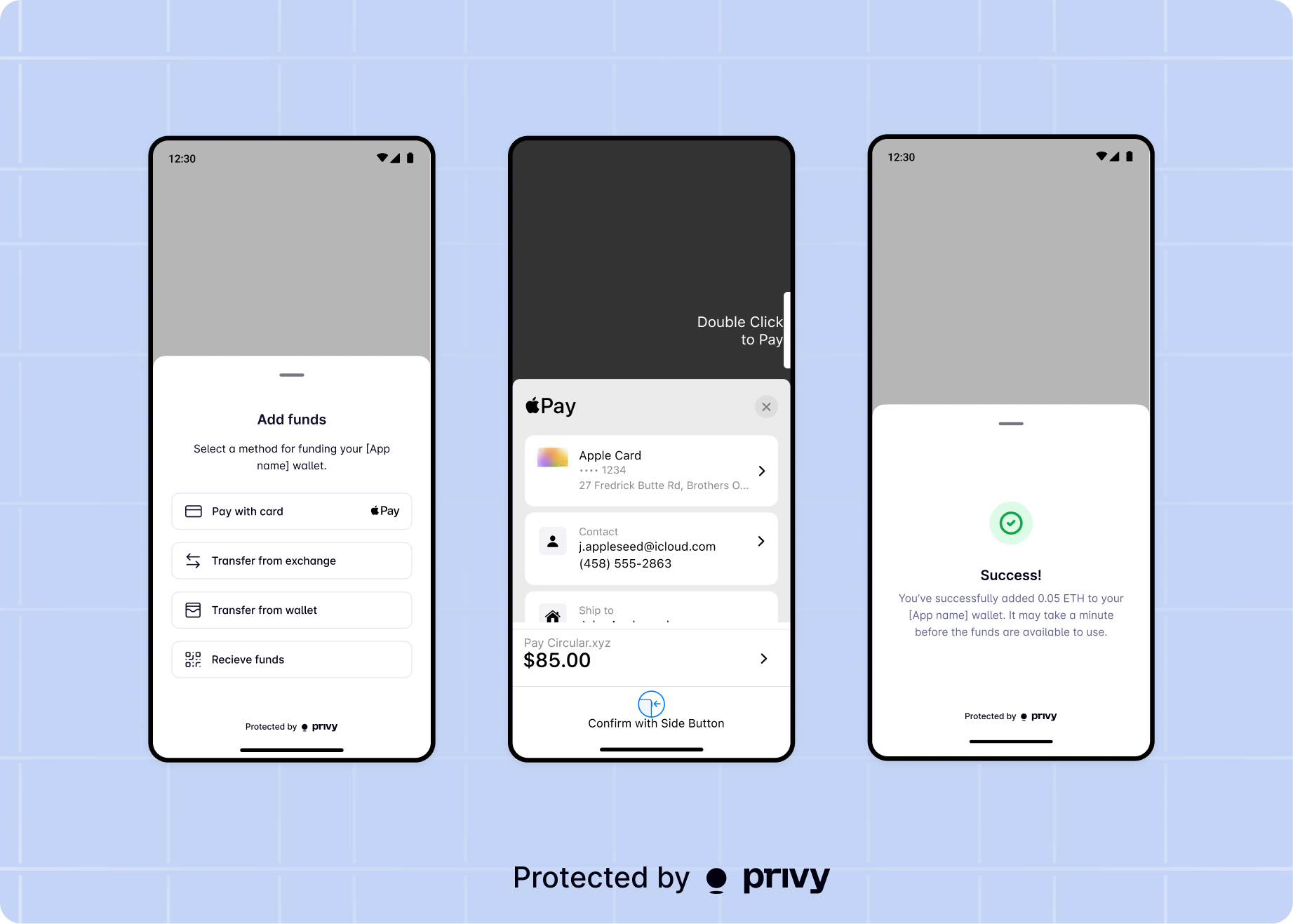Privy has integrated onramp providers that let users fund embedded wallets with payment methods like Apple Pay and Google Pay via @privy-io/expo and on the web through @privy-io/react-auth.
This guide walks through setting up Privy’s funding flows, enabling users to fund wallets quickly in under two minutes.
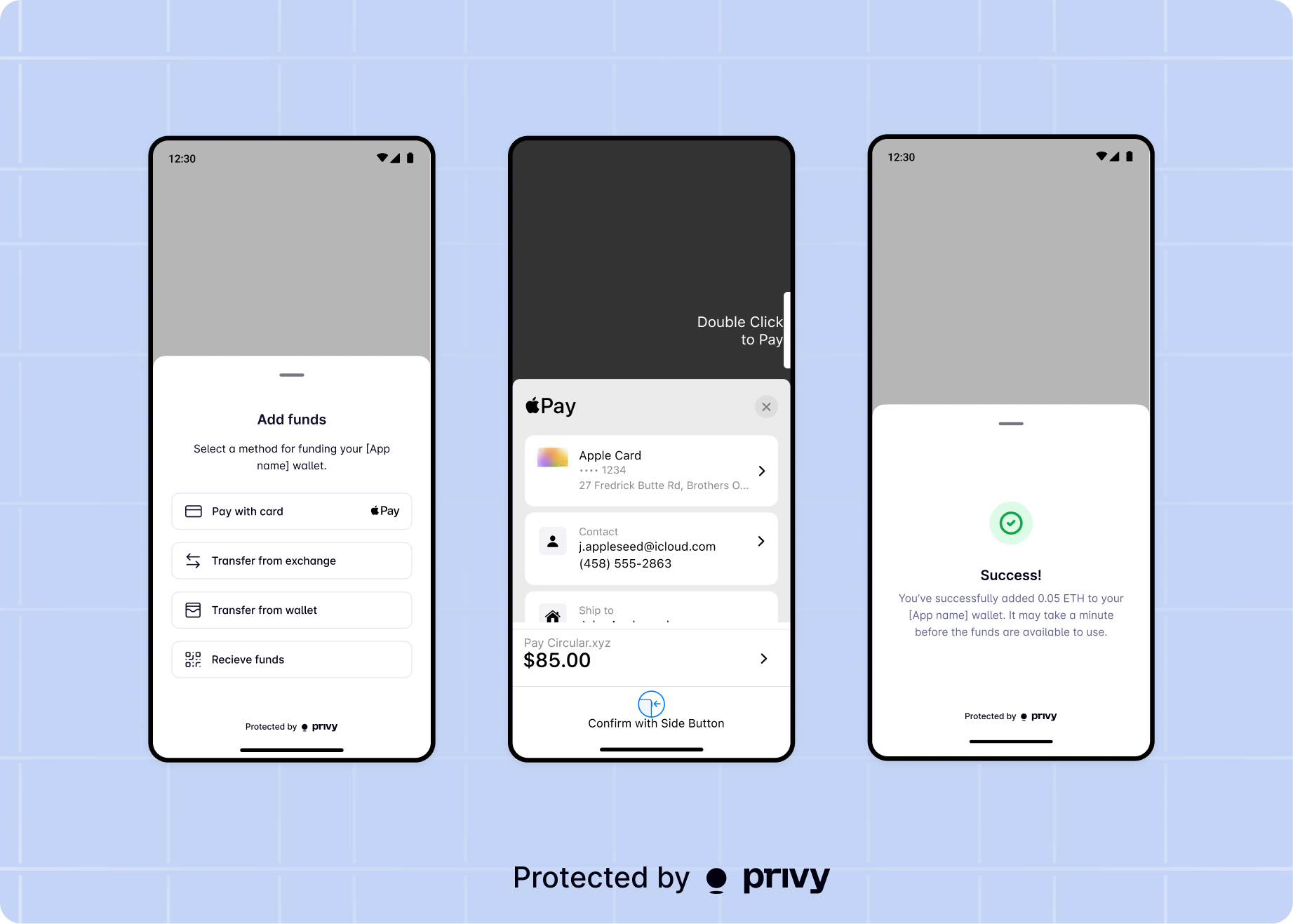
Card and fiat on-ramp purchases are supported on mainnets only. On testnets (e.g. Polygon Amoy, Sepolia), on-ramps cannot purchase testnet tokens, so this flow will not be shown or will fail.
1. Enable debit card funding in the Dashboard
In the Privy
Dashboard, enable Pay with card on the User management > Account funding page.
With this option enabled, if Apple Pay or Google Pay is available on a user’s device, Privy will provide the option to purchase with those methods.
Choose your desired network across EVM and Solana and set a recommended amount for users to fund. Users can update the amount manually if they choose.
2. Prompt the user to fund
@privy-io/react-auth
Prompt the user to fund by calling fundWallet
Fund with EVM
Fund with SOL
| Parameter | Type | Description |
|---|
chain | Chain | Optional. A viem/chains object for the network on which users should fund their accounts. Defaults to the network you configured in the Privy Dashboard. |
asset | 'native-currency' | 'USDC' | {erc20: string} | Optional. The asset you’d like the user to fund their accounts with. Set 'native-currency' to fund with the chain’s native currency (e.g. ETH), 'USDC' to fund with USDC, or a token address in the erc20 field to fund with an arbitrary ERC20. Defaults to 'native-currency'. |
amount | string | Required if asset is set, optional otherwise. The amount of the asset to fund as a decimal string. Defaults to the amount you configured in the Privy Dashboard. |
import {useFundWallet} from '@privy-io/react-auth';
// Replace this with your desired network
import {base} from 'viem/chains'
...
// `fundWallet` from the useFundWallet() hook
fundWallet('your-wallet-address-here', {
chain: base,
amount: '0.01' // Since no `asset` is set, defaults to 'native-currency' (ETH)
})
| Parameter | Type | Description |
|---|
cluster | SolanaCluster | Optional. An object for the cluster on which users should fund their accounts. Defaults to mainnet-beta. |
amount | string | Required if asset is set, optional otherwise. The amount of the asset to fund as a decimal string. Defaults to the amount you configured in the Privy Dashboard. |
import {useFundWallet} from '@privy-io/react-auth/solana';
...
// `fundWallet` from the useFundWallet() hook
const {fundWallet} = useFundWallet();
fundWallet('your-wallet-address-here', {
cluster: {name: 'devnet'},
amount: '0.01', // SOL
});
@privy-io/expo
Fund with EVM
Fund with SOL
| Parameter | Type | Description |
|---|
address | string | The destination address to fund. |
chain | Chain | Optional. A viem/chains object for the network on which users should fund their accounts. Defaults to the network you configured in the Privy Dashboard. |
asset | 'native-currency' | 'USDC' | {erc20: string} | Optional. The asset you’d like the user to fund their accounts with. Set 'native-currency' to fund with the chain’s native currency (e.g. ETH), 'USDC' to fund with USDC, or a token address in the erc20 field to fund with an arbitrary ERC20. Defaults to 'native-currency'. |
amount | string | Required if asset is set, optional otherwise. The amount of the asset to fund as a decimal string. Defaults to the amount you configured in the Privy Dashboard. |
import {useFundWallet} from '@privy-io/expo/ui';
// Replace this with your desired network
import {base} from 'viem/chains'
...
// `fundWallet` from the useFundWallet() hook
fundWallet({
address: '0x2F3eb40872143b77D54a6f6e7Cc120464C764c09',
asset: "USDC",
chain: base,
amount: '1'
})
| Parameter | Type | Description |
|---|
cluster | SolanaCluster | Optional. An object for the cluster on which users should fund their accounts. Defaults to mainnet-beta. |
amount | string | Required if asset is set, optional otherwise. The amount of the asset to fund as a decimal string. Defaults to the amount you configured in the Privy Dashboard. |
import {useFundSolanaWallet} from '@privy-io/expo/ui';
...
// `fundWallet` from the useFundSolanaWallet() hook
const {fundWallet} = useFundSolanaWallet();
fundWallet({
address: 'address'
amount: '0.01', // SOL
});
Resources
All set!
Users can now fund wallets with Apple Pay and Google Pay natively within the app, through supported onramp providers.