- Link a Privy user with a Bridge customer account and their external bank accounts
- Onramp (convert fiat to crypto)
- Offramp (convert crypto to fiat)
- Switch between Bridge sandbox and production environments
Setup
Configure your app to use Bridge for account funding
If you don’t already have a Bridge account, request access at Bridge and get Bridge API keys. Then, turn on the bank transfer method on the Integrations page in the Privy dashboard. Enter your Bridge API keys when prompted, and save.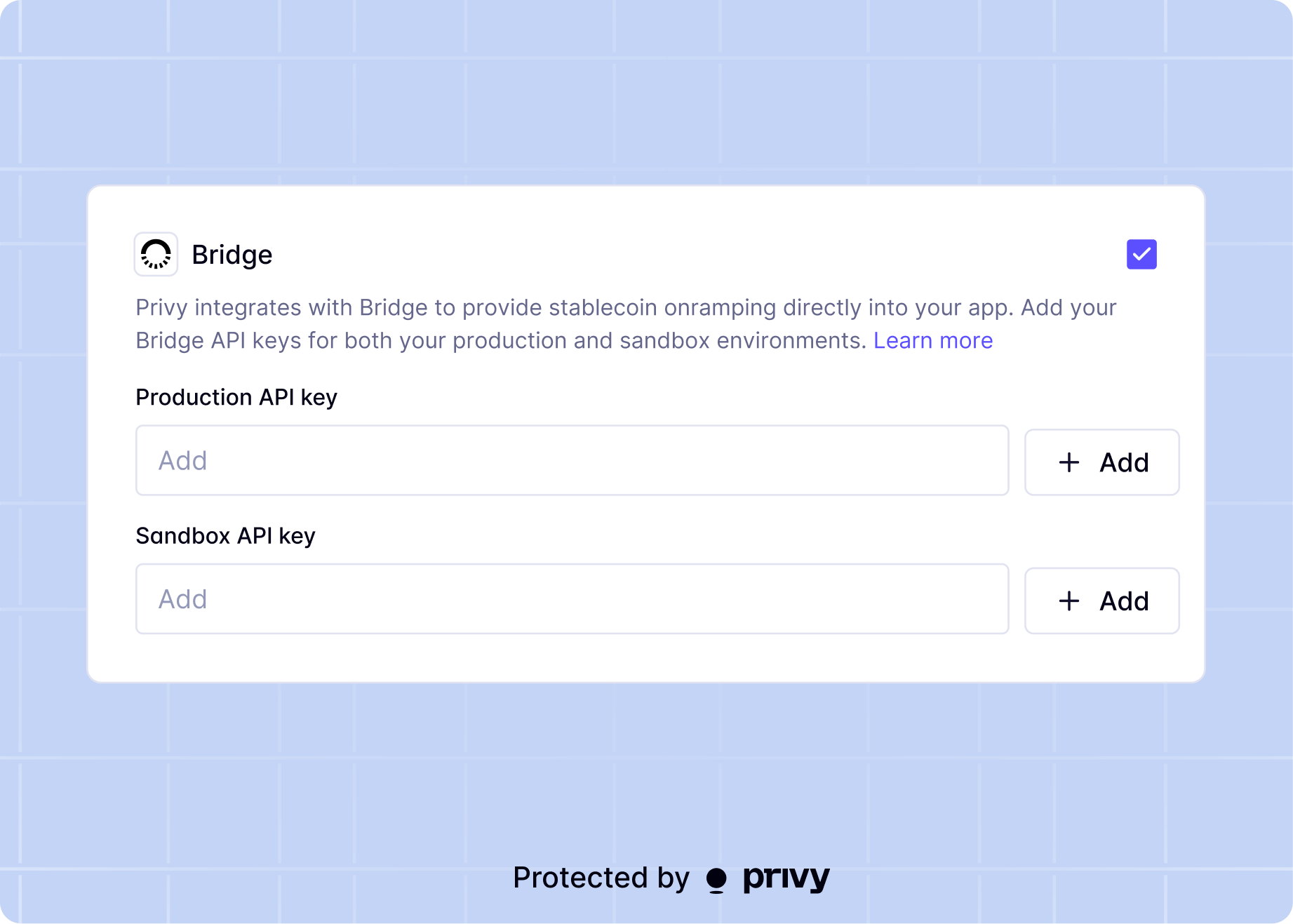
Register a new user for onramp or offramp
When a user is onramping or offramping via Bridge for the first time, they must agree to their terms of service, as well as go through the KYC process.Provide a terms of service agreement to the user
First, the user must agree to the onramp provider’s terms of service. Request a new terms of service url for a user:- cURL
redirect_uri to the url, so that after the user goes to that link and signs the terms of service, the user is redirected to your app. Upon redirect, a signed_agreement_id parameter will be in the url, which you will use for the next KYC step.
Submit the user’s KYC information
In order to onramp or offramp, the user must first be KYC’d. You can check their KYC status like so:- cURL
- Python
- cURL
- Python
Onramp funds
This assumes that all the above steps have been completed.Trigger the onramp flow
Once the user is KYC’d, you can trigger the onramp flow.- cURL
- Python
Follow bank deposit instructions
If the onramp method is a bank transfer, the user will need to follow the specific instructions to send a bank deposit with the specified deposit message. If these instructions are not followed correctly, the onramp will fail.Offramp
This assumes that that the Terms of Service and KYC process have been completed for the user.Register a fiat account to offramp to
In order for Bridge to offramp and send fiat funds to the user, the user must first register a fiat account (e.g. bank account) with them.- cURL
- Python
Trigger the offramp flow
Once the user has a fiat account registered, you can trigger the offramp flow. In this flow, stablecoins must be sent from the user’s wallet to the onramp provider’s on-chain address.- cURL
- Python
To check on a status of an onramp or offramp, you can go to the Wallets
page in the Privy dashboard, and click
on the wallet. On the sidebar, go to the Fiat transactions
tab.

