Webhooks is currently a scale feature. To use webhooks, please upgrade your account in the Privy
Dashboard.
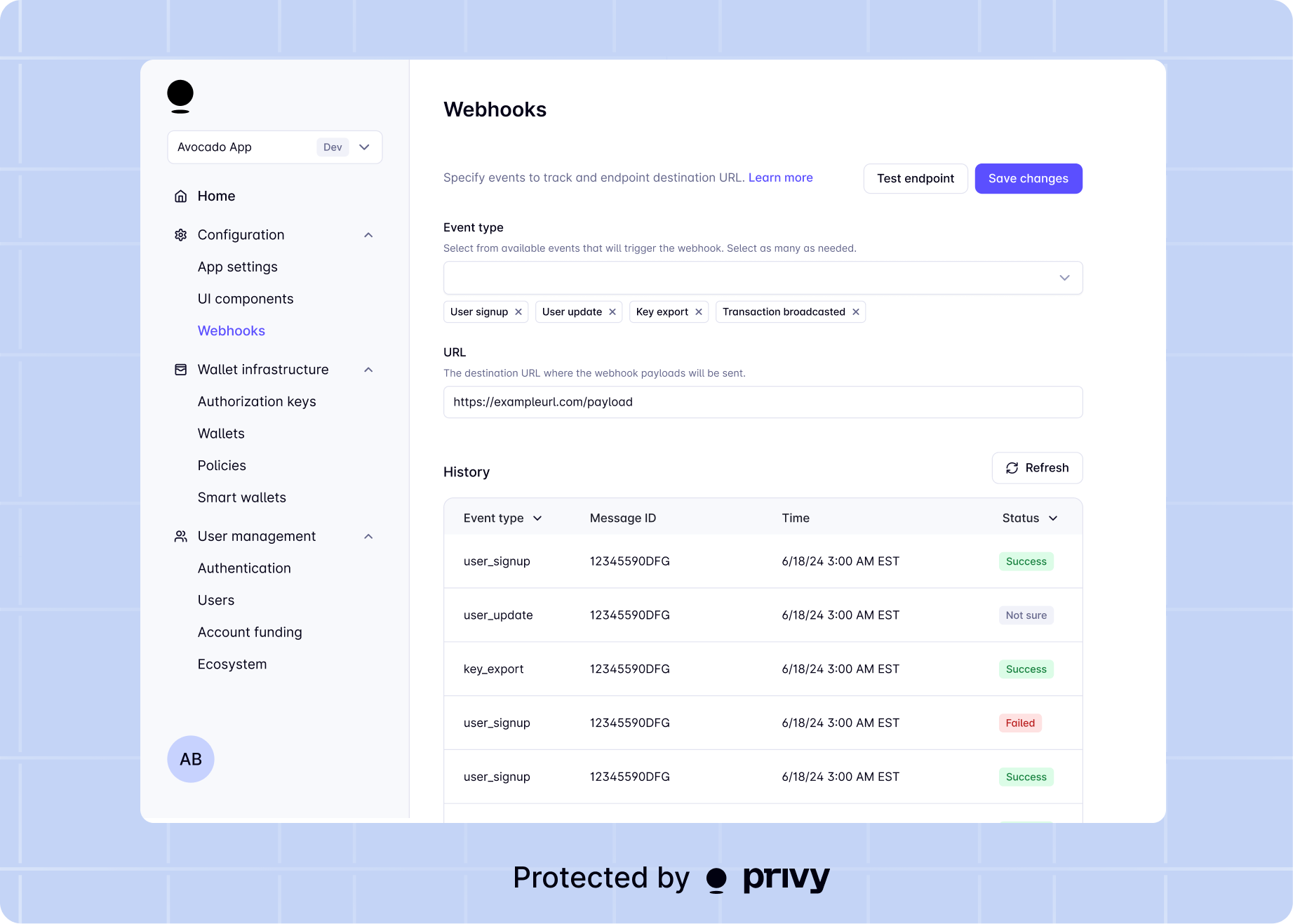
Registering an endpoint
- In your backend, create a new endpoint that will accept POST requests from Privy
- In the dashboard, go to the Configuration > Webhooks page
- Add your new endpoint as the destination URL and select any event types you’d like to be notified for
| Event Name | Type | Action |
|---|---|---|
| User created | user.created | A user was created in the application. |
| User authenticated | user.authenticated | A user successfully logged into the application. |
| User linked account | user.linked_account | A user successfully linked a new login method. |
| User unlinked account | user.unlinked_account | A user successfully unlinked an existing login method. |
| User updated account | user.updated_account | A user successfully updates the email or phone number linked to their account. |
| User transferred account | user.transferred_account | A user successfully transferred their account to a new account. |
| Wallet created for user | user.wallet_created | A wallet (embedded or smart wallet) was successfully created for a user. |
| MFA enabled | mfa.enabled | A user has enabled MFA for their account. |
| MFA disabled | mfa.disabled | A user has disabled MFA for their account. |
| Private key exported | private_key.exported | A user has exported their private key from an embedded wallet. |
| Wallet recovery setup | wallet.recovery_setup | A user has set up wallet recovery for their embedded wallet. |
| Wallet recovered | wallet.recovered | A user has successfully recovered their embedded wallet. |
Testing the webhook setup
Quick testing guide
Quick testing guide
During development and testing, you can quickly verify your webhook endpoint is working correctly. Here’s a simple step-by-step guide:Copy the public URL (e.g.,
Step 1: Expose your local endpoint
If you’re testing locally, you’ll need to expose your local server to the internet. Use a tool like ngrok or Cloudflare Tunnel:https://abc123.ngrok.io or https://abc123.trycloudflare.com).Step 2: Create your webhook endpoint
Create a simple endpoint in your backend that accepts POST requests:Step 3: Register your endpoint in the dashboard
- Go to Configuration > Webhooks in the Privy Dashboard
- Add your public URL (from Step 1) as the webhook endpoint
- Select the event types you want to test
Step 4: Test your endpoint
Click the “Test webhook” button in the dashboard. This will send a test webhook (privy.test) to your endpoint with the following payload:Step 5: Verify receipt
Check your server logs to confirm you received the webhook. You should see:- The webhook payload in your console/logs
- A successful 200 response returned to Privy
Retry behavior
Your endpoint must return a 2xx response for the webhook delivery to be considered successful. Anything else is considered an error response, and will be retried based on the following schedule, where each period is started following the failure of the preceding attempt:- Immediately
- 5 seconds
- 5 minutes
- 30 minutes
- 2 hours
- 5 hours
- 10 hours
- 10 hours (in addition to the previous)

