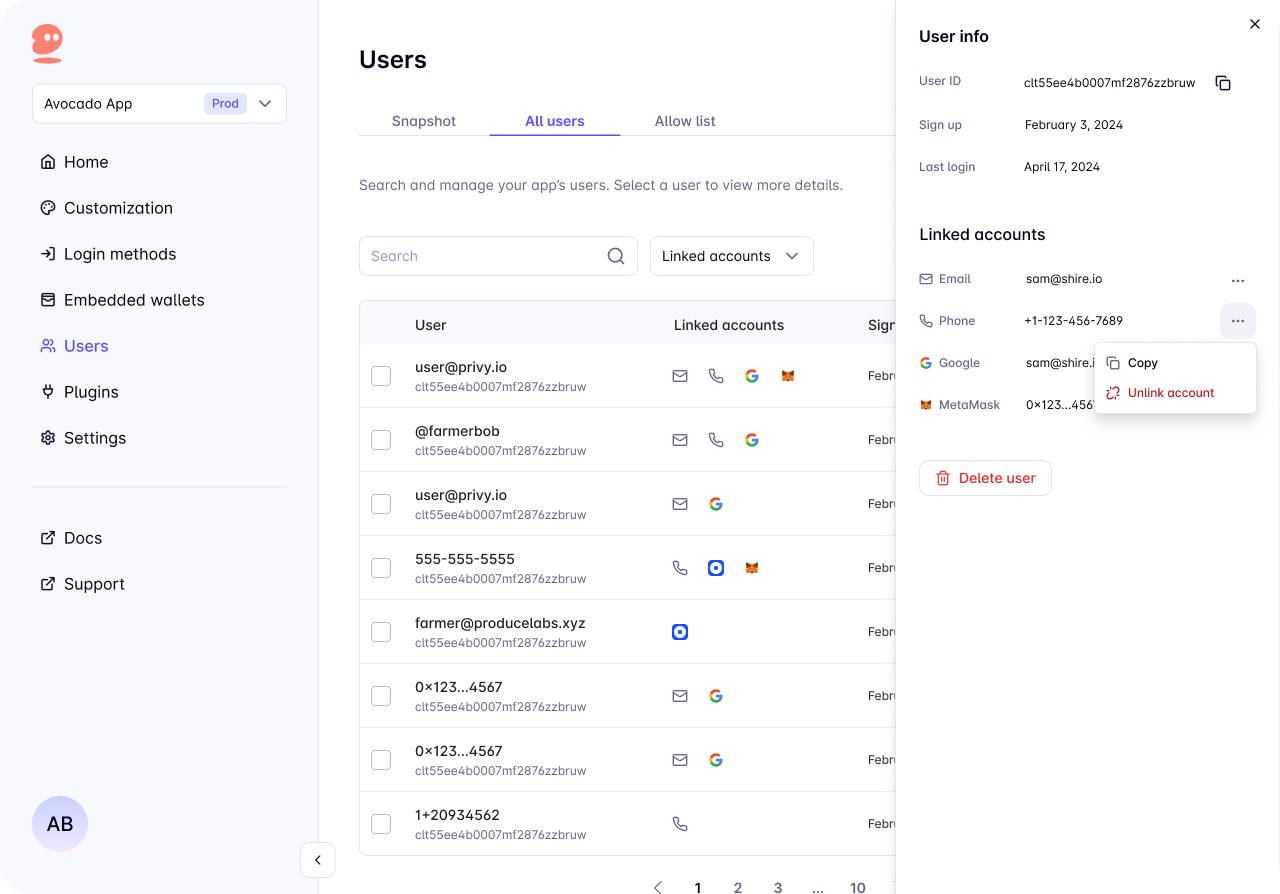- React
- React Native
- Swift
- Android
- Flutter
- REST API
- Dashboard
The React SDK supports unlinking all supported account types via our modal-guided link methods.
To prompt a user to unlink an account, use the respective method from the
Below is an example button for prompting a user to unlink certain linked accounts:
usePrivy hook:| Method | Description |
|---|---|
unlinkEmail | unlinks email address |
unlinkPhone | unlinks phone number |
unlinkWallet | unlinks external wallet |
unlinkGoogle | unlinks Google account |
unlinkApple | unlinks Apple account |
unlinkTwitter | unlinks Twitter account |
unlinkDiscord | unlinks Discord account |
unlinkGithub | unlinks Github account |
unlinklinkedIn | unlinks LinkedIn account |
unlinkTikTok | unlinks TikTok account |
unlinkSpotify | unlinks Spotify account |
unlinkInstagram | unlinks Instagram account |
unlinkTelegram | unlinks Telegram account |
unlinkFarcaster | unlinks Farcaster account |
unlinkPasskey | unlinks passkey |
Users are only permitted to unlink an account so long as they have at least one more linked account.
Report incorrect code
Copy
Ask AI
import {usePrivy} from '@privy-io/react-auth';
function LinkOptions() {
const {unlinkEmail, unlinkGoogle, unlinkWallet} = usePrivy();
return (
<div className="unlink-options">
<button onClick={unlinkEmail}>Unlink Email to user</button>
<button onClick={unlinkGoogle}>Unlink Google account to user</button>
<button onClick={unlinkWallet}>Unlink Wallet to user</button>
</div>
);
}
To prompt a user to unlink an account, use the respective functions and hooks:
| Account type | Description | Hook to invoke |
|---|---|---|
Email | Unlinks email address | useUnlinkEmail |
Wallet | Unlinks external wallet | useUnlinkWallet |
Google | Unlinks Google account | useUnlinkOAuth |
Apple | Unlinks Apple account | useUnlinkOAuth |
Twitter | Unlinks Twitter account | useUnlinkOAuth |
Discord | Unlinks Discord account | useUnlinkOAuth |
Github | Unlinks Github account | useUnlinkOAuth |
LinkedIn | Unlinks LinkedIn account | useUnlinkOAuth |
TikTok | Unlinks TikTok account | useUnlinkOAuth |
Spotify | Unlinks Spotify account | useUnlinkOAuth |
Instagram | Unlinks Instagram account | useUnlinkOAuth |
Farcaster | Unlinks Farcaster account | useUnlinkFarcaster |
Users are only permitted to unlink an account so long as they have at least one more linked account.
- Email
- Wallet
- OAuth
- Farcaster
Usage
Report incorrect code
Copy
Ask AI
import {useUnlinkEmail} from '@privy-io/expo';
const {unlinkEmail} = useUnlinkEmail();
await unlinkEmail({ email: '[email protected]' });
Parameters
The email address to unlink from the current user.
Callbacks
You can optionally register anonSuccess or onError callback on the useUnlinkEmail hook.Report incorrect code
Copy
Ask AI
import {useUnlinkEmail} from '@privy-io/expo';
const {unlinkEmail} = useUnlinkEmail({
onSuccess: (user) => {
console.log('Email unlinked', user);
},
onError: (err) => console.error(err),
});
Optional callback to run after a user successfully unlinks an email address.
Optional callback to run after there is an error during email unlinking.
Usage
Report incorrect code
Copy
Ask AI
import {useUnlinkWallet} from '@privy-io/expo';
const {unlinkWallet} = useUnlinkWallet();
await unlinkWallet({ address: 'wallet_address' });
Parameters
The wallet address to unlink from the current user.
Callbacks
You can optionally register anonSuccess or onError callback on the useUnlinkWallet hook.Report incorrect code
Copy
Ask AI
import {useUnlinkWallet} from '@privy-io/expo';
const {unlinkWallet} = useUnlinkWallet({
onSuccess: (user, isNewUser) => {
console.log('Wallet unlinked', user, isNewUser);
},
onError: (err) => console.error(err),
});
Optional callback to run after a user successfully unlinks a wallet.
Optional callback to run after there is an error during wallet unlinking.
Usage
Report incorrect code
Copy
Ask AI
import {useUnlinkOAuth} from '@privy-io/expo';
const {unlinkOAuth} = useUnlinkOAuth();
await unlinkOAuth({ provider: 'google', subject: 'subject_identifier' });
Parameters
provider
'google' | 'apple' | 'twitter' | 'discord' | 'github' | 'linkedin' | 'tiktok' | 'spotify' | 'instagram'
required
The OAuth provider for the account to unlink.
The provider-specific subject (“sub” claim) that uniquely identifies the user for the selected OAuth provider.
Usage
Report incorrect code
Copy
Ask AI
import {useUnlinkFarcaster} from '@privy-io/expo';
const {unlinkFarcaster} = useUnlinkFarcaster();
await unlinkFarcaster({ fid: 123 });
Parameters
The Farcaster ID to unlink from the current user.
Callbacks
You can optionally register anonSuccess or onError callback on the useUnlinkFarcaster hook.Report incorrect code
Copy
Ask AI
import {useUnlinkFarcaster} from '@privy-io/expo';
const {unlinkFarcaster} = useUnlinkFarcaster({
onSuccess: (user) => console.log('Farcaster unlinked', user),
onError: (err) => console.error(err),
});
Optional callback to run after a user successfully unlinks a Farcaster account.
Optional callback to run after there is an error during Farcaster unlinking.
Users are only permitted to unlink an account so long as they have at least one more linked account.
- Email
- Phone
- Ethereum Wallet
- Solana Wallet
- Passkey
- OAuth
Use the following method from the
email handler to unlink an email address:Report incorrect code
Copy
Ask AI
func unlink(email: String) async throws -> PrivyUser
Returns
The updated user object with the email removed.
Usage
Report incorrect code
Copy
Ask AI
do {
// unlink email address
let user = try await privy.email.unlink(email: email)
// successfully unlinked email
} catch {
// error unlinking email
}
Use the following method from the
sms handler to unlink a phone number:Report incorrect code
Copy
Ask AI
func unlink(phoneNumber: String) async throws -> PrivyUser
Returns
The updated user object with the phone number removed.
Usage
Report incorrect code
Copy
Ask AI
do {
// unlink phone number
let user = try await privy.sms.unlink(phoneNumber: phoneNumber)
// successfully unlinked phone number
} catch {
// error unlinking phone number
}
Use the following method from the
siwe handler to unlink an Ethereum wallet:Report incorrect code
Copy
Ask AI
func unlink(address: String) async throws -> PrivyUser
Returns
The updated user object with the wallet removed.
Usage
Report incorrect code
Copy
Ask AI
do {
// unlink Ethereum wallet with address
let user = try await privy.siwe.unlink(address: address)
// successfully unlinked Ethereum wallet
} catch {
// error unlinking Ethereum wallet
}
Use the following method from the
siws handler to unlink a Solana wallet:Report incorrect code
Copy
Ask AI
func unlink(address: String) async throws -> PrivyUser
Returns
The updated user object with the wallet removed.
Usage
Report incorrect code
Copy
Ask AI
do {
// unlink Solana wallet with address
let user = try await privy.siws.unlink(address: address)
// successfully unlinked Solana wallet
} catch {
// error unlinking Solana wallet
}
Use the following method from the
passkey handler to unlink a user’s passkey:Report incorrect code
Copy
Ask AI
func unlink(credentialId: String) async throws -> PrivyUser
Returns
The updated user object with the passkey removed.
Usage
Report incorrect code
Copy
Ask AI
do {
// unlink passkey with credential id
let user = try await privy.passkey.unlink(credentialId: credentialId)
// successfully unlinked passkey
} catch {
// error unlinking passkey
}
Use the following method from the
oAuth handler to unlink an OAuth account:Report incorrect code
Copy
Ask AI
func unlink(with provider: OAuthProvider, subject: String) async throws -> PrivyUser
Parameters
The OAuth provider for the account to unlink (e.g.,
.google, .discord, .twitter).The provider-specific subject identifier that uniquely identifies the user for the selected OAuth provider.
Returns
The updated user object with the OAuth account removed.
Usage
Report incorrect code
Copy
Ask AI
do {
// unlink OAuth account
let user = try await privy.oAuth.unlink(with: provider, subject: subject)
// successfully unlinked OAuth account
} catch {
// error unlinking OAuth account
}
Users are only permitted to unlink an account so long as they have at least one more linked account.
- Email
- Phone
- Ethereum Wallet
- Solana Wallet
- Passkey
Use the following method from the
email handler to unlink an email address:Report incorrect code
Copy
Ask AI
public suspend fun unlink(email: String): Result<PrivyUser>
Returns
A result type encapsulating the PrivyUser on success.
Usage
Report incorrect code
Copy
Ask AI
val unlinkResult: Result<PrivyUser> = privy.email.unlink(email = "[email protected]")
unlinkResult.fold(
onSuccess = { updatedUser ->
// Email successfully unlinked
// updatedUser contains the updated user object with the email removed
},
onFailure = {
println("Error unlinking email: ${it.message}")
}
)
Use the following method from the
sms handler to unlink a phone number:Report incorrect code
Copy
Ask AI
public suspend fun unlink(phoneNumber: String): Result<PrivyUser>
Returns
A result type encapsulating the PrivyUser on success.
Usage
Report incorrect code
Copy
Ask AI
val unlinkResult: Result<PrivyUser> = privy.sms.unlink(phoneNumber = "+1234567890")
unlinkResult.fold(
onSuccess = { updatedUser ->
// Phone number successfully unlinked
// updatedUser contains the updated user object with the phone number removed
},
onFailure = {
println("Error unlinking SMS: ${it.message}")
}
)
Use the following method from the
siwe handler to unlink an Ethereum wallet:Report incorrect code
Copy
Ask AI
public suspend fun unlink(address: String): Result<PrivyUser>
Returns
A result type encapsulating the PrivyUser on success.
Usage
Report incorrect code
Copy
Ask AI
val unlinkResult: Result<PrivyUser> = privy.siwe.unlink(address = "wallet_address")
unlinkResult.fold(
onSuccess = { updatedUser ->
// Wallet successfully unlinked
// updatedUser contains the updated user object with the wallet removed
},
onFailure = {
println("Error unlinking wallet: ${it.message}")
}
)
Use the following method from the
siws handler to unlink a Solana wallet:Report incorrect code
Copy
Ask AI
public suspend fun unlink(address: String): Result<PrivyUser>
Returns
A result type encapsulating the PrivyUser on success.
Usage
Report incorrect code
Copy
Ask AI
val unlinkResult: Result<PrivyUser> = privy.siws.unlink(address = "wallet_address")
unlinkResult.fold(
onSuccess = { updatedUser ->
// Wallet successfully unlinked
// updatedUser contains the updated user object with the wallet removed
},
onFailure = {
println("Error unlinking wallet: ${it.message}")
}
)
Use the following method from the
passkey handler to unlink a passkey:Report incorrect code
Copy
Ask AI
public suspend fun unlink(credentialId: String): Result<PrivyUser>
Returns
A result type encapsulating the PrivyUser on success.
Usage
Report incorrect code
Copy
Ask AI
val unlinkResult: Result<PrivyUser> = privy.passkey.unlink(credentialId = "credential_id")
unlinkResult.fold(
onSuccess = { updatedUser ->
// Passkey successfully unlinked
// updatedUser contains the updated user object with the passkey removed
},
onFailure = {
println("Error unlinking passkey: ${it.message}")
}
)
Users are only permitted to unlink an account so long as they have at least one more linked account.
- Email
- Phone
- Ethereum Wallet
- Solana Wallet
- Passkey
Use the following method from the
email handler to unlink an email address:Report incorrect code
Copy
Ask AI
Future<Result<PrivyUser>> unlink(String email)
Parameters
The email address to unlink from the user.
Returns
A Result object encapsulating the updated PrivyUser on success, providing immediate access to the user object with the email removed.
Usage
Report incorrect code
Copy
Ask AI
final unlinkResult = await privy.email.unlink("[email protected]");
unlinkResult.fold(
onSuccess: (updatedUser) {
// Email successfully unlinked
// updatedUser contains the updated user object with the email removed
},
onFailure: (error) {
print("Error unlinking email: ${error.message}");
},
);
Use the following method from the
sms handler to unlink a phone number:Report incorrect code
Copy
Ask AI
Future<Result<PrivyUser>> unlink(String phoneNumber)
Parameters
The phone number to unlink from the user.
Returns
A Result object encapsulating the updated PrivyUser on success, providing immediate access to the user object with the phone number removed.
Usage
Report incorrect code
Copy
Ask AI
final unlinkResult = await privy.sms.unlink("+1234567890");
unlinkResult.fold(
onSuccess: (updatedUser) {
// Phone number successfully unlinked
// updatedUser contains the updated user object with the phone number removed
},
onFailure: (error) {
print("Error unlinking phone: ${error.message}");
},
);
Use the following method from the
siwe handler to unlink an Ethereum wallet:Report incorrect code
Copy
Ask AI
Future<Result<PrivyUser>> unlink(String address)
Parameters
The Ethereum wallet address to unlink from the user.
Returns
A Result object encapsulating the updated PrivyUser on success, providing immediate access to the user object with the wallet removed.
Usage
Report incorrect code
Copy
Ask AI
final unlinkResult = await privy.siwe.unlink("0x1234...5678");
unlinkResult.fold(
onSuccess: (updatedUser) {
// Wallet successfully unlinked
// updatedUser contains the updated user object with the wallet removed
},
onFailure: (error) {
print("Error unlinking wallet: ${error.message}");
},
);
Use the following method from the
siws handler to unlink a Solana wallet:Report incorrect code
Copy
Ask AI
Future<Result<PrivyUser>> unlink(String address)
Parameters
The Solana wallet address to unlink from the user.
Returns
A Result object encapsulating the updated PrivyUser on success, providing immediate access to the user object with the wallet removed.
Usage
Report incorrect code
Copy
Ask AI
final unlinkResult = await privy.siws.unlink("wallet_address");
unlinkResult.fold(
onSuccess: (updatedUser) {
// Wallet successfully unlinked
// updatedUser contains the updated user object with the wallet removed
},
onFailure: (error) {
print("Error unlinking wallet: ${error.message}");
},
);
Use the following method from the
passkey handler to unlink a passkey:Report incorrect code
Copy
Ask AI
Future<Result<PrivyUser>> unlink(String credentialId)
Parameters
The credential ID of the passkey to unlink.
Returns
A Result object encapsulating the updated PrivyUser on success, providing immediate access to the user object with the passkey removed.
Usage
Report incorrect code
Copy
Ask AI
final unlinkResult = await privy.passkey.unlink("credential_id");
unlinkResult.fold(
onSuccess: (updatedUser) {
// Passkey successfully unlinked
// updatedUser contains the updated user object with the passkey removed
},
onFailure: (error) {
print("Error unlinking passkey: ${error.message}");
},
);
Make a Replace
POST request to:Report incorrect code
Copy
Ask AI
https://auth.privy.io/api/v1/apps/<privy-app-id>/users/unlink
<privy-app-id> with your Privy app ID and pass in the following parameters:| Parameter | Type | Description |
|---|---|---|
user_id | string | Privy DID of the user |
type | string | Linked account type (see supported types below) |
handle | string | The identifier for the account (e.g., email address, wallet address) |
provider | string | (Only required for cross app unlinking) The cross app provider id, prefixed with 'privy:' |
Supported Account Types
The following account types can be unlinked via the API:email- Email accountsphone- Phone number accountswallet- Externally connected wallets (Ethereum or Solana)smart_wallet- Smart contract walletsfarcaster- Farcaster accountstelegram- Telegram accountscross_app- Cross app accounts- OAuth providers:
google_oauthdiscord_oauthtwitter_oauthgithub_oauthlinkedin_oauthapple_oauthspotify_oauthinstagram_oauthtiktok_oauth
The API does not support unlinking
passkey, custom_auth, or guest account types.Example Requests
Report incorrect code
Copy
Ask AI
curl --request POST "https://auth.privy.io/api/v1/apps/<privy-app-id>/users/unlink" \
-u "<your-privy-app-id>:<your-privy-app-secret>" \
-H "privy-app-id: <your-privy-app-id>" \
-H 'Content-Type: application/json' \
-d '{
"user_id": "<user-did>",
"type": "email",
"handle": "[email protected]"
}'
Response
If the unlinking is successful, the API will return a 200 status code.If there’s no account associated with the Privy DID that matches the type and handle, the API will return a 400 status code.To unlink via the dashboard: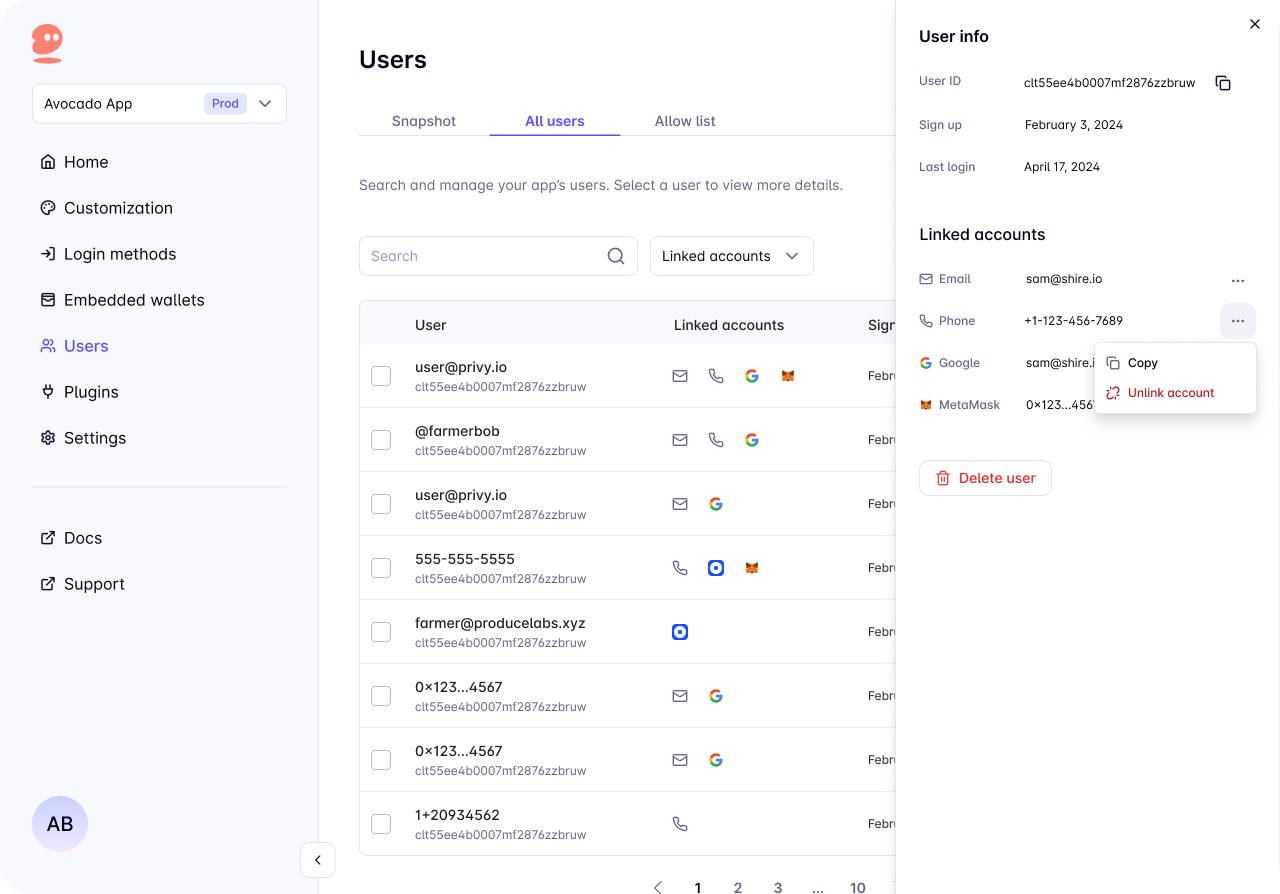
- Navigate to the Users page
- Select the user
- Click the button beside the account you want to unlink
- Click
Unlink account
The unlink option won’t appear if unlinking is not available for the account.