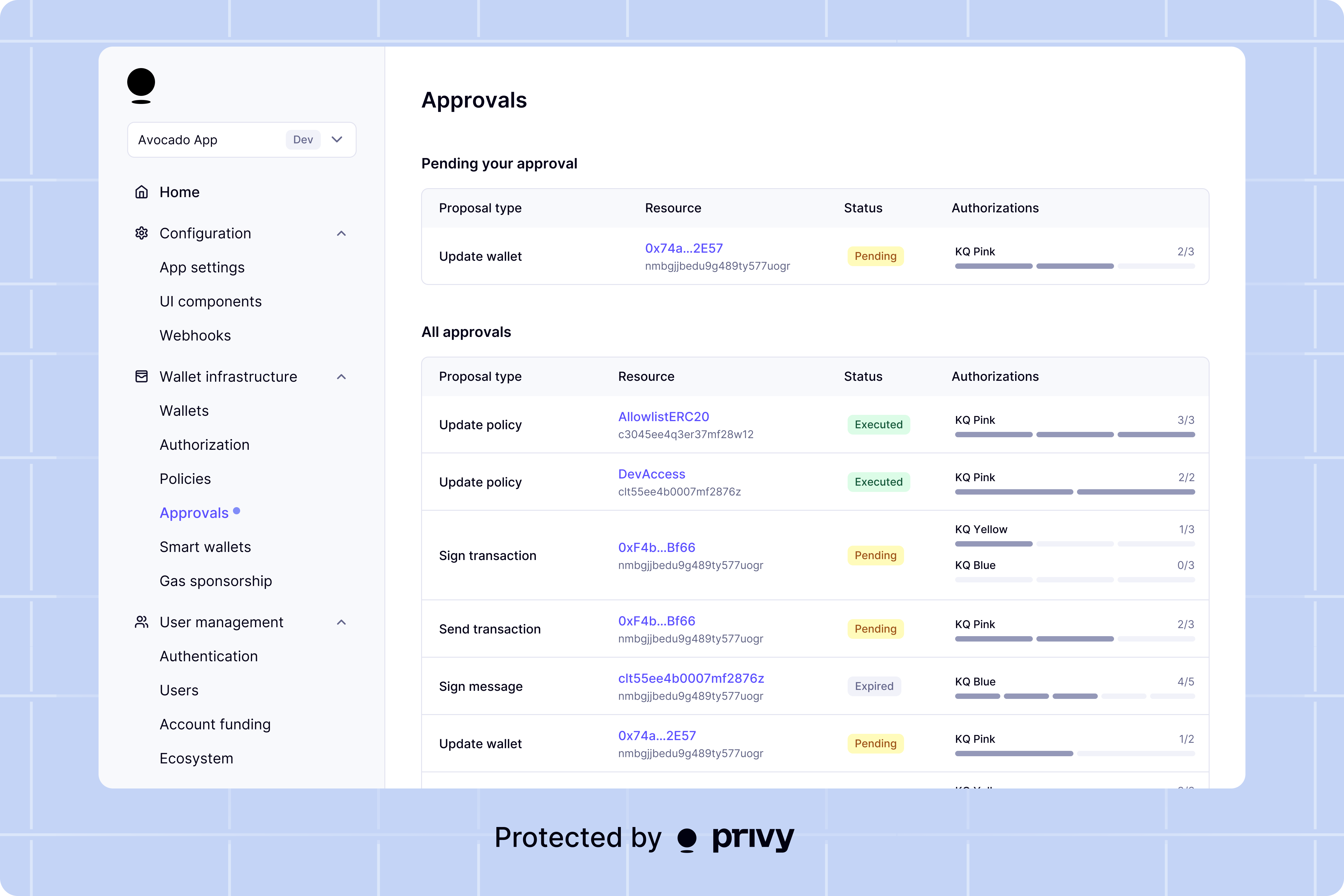
Dashboard controls over wallets and policies is a gated feature. Reach out to
[email protected] to request access for your app.
Overview
At a high-level, to configure Privy resources by wallets and policies to be managed via the Dashboard:Create a key quorum of team members
In the Privy Dashboard, create a key quorum consisting of team members of your Privy account. Configure the members of the quorum and the threshold of members required for the quorum to reach consensus.This quorum can later approve actions like wallet updates, policy updates, signatures, and transactions via the Dashboard. A sufficient number of members of the quorum must approve the action to authorize its execution in the Privy API.
Assign the key quorum as the owner of the resource or a signer
When creating a resource like a wallet or a policy in the Privy API, assign the key quorum as the owner of the resource. As owner, the key quorum will be required to authorize any updates to the wallet or the policy.For wallets, the key quorum will also be required to authorize any signatures or transactions executed by the wallet. You can alternatively add the key quorum as a signer on the wallet to give it permission to authorize certain signatures and transactions without the ability to update the wallet itself.
Create an intent to execute an action
Next, via the Privy API or Dashboard, create an intent to execute an action, like updating wallets, updating policies, or executing signatures or transactions.Once the intent is created, the intent will be queued for approval in the Privy Dashboard for the team members that own the resource.
Approve the intent to authorize execution
Finally, team members can approve the intent via the Approvals page of the Privy Dashboard. Approvals are secured by biometric or TOTP MFA.Once a sufficient number of team members approve the intent, based on the threshold set for your key quorum, the intent will be executed via the Privy API – the wallet will be updated, the policy will be updated, or the signature or transaction will be executed.
Get started
Get started with Dashboard controls with the guides below.Create key quorums
Create key quorums of your team members in the Privy Dashboard.
Create intents for execution
Create intents to update a wallet, update a policy, or execute a signature or transaction.
Approve intents
Approve intents to authorize their execution
Get intent status
Get the status of an intent and the result of their execution

