- Transfer limits
- Time-bound signers
- Allowlists and denylists of transfer recipients
- Allowlists and denylists of smart contracts and programs
- Allowlists and denylists of networks
- Allowed time window for key export
- Granular constraints around calldata and parameters that can be passed to smart contracts
- Restrictions around signatures needed for transactions, such as EVM typed data (EIP712)
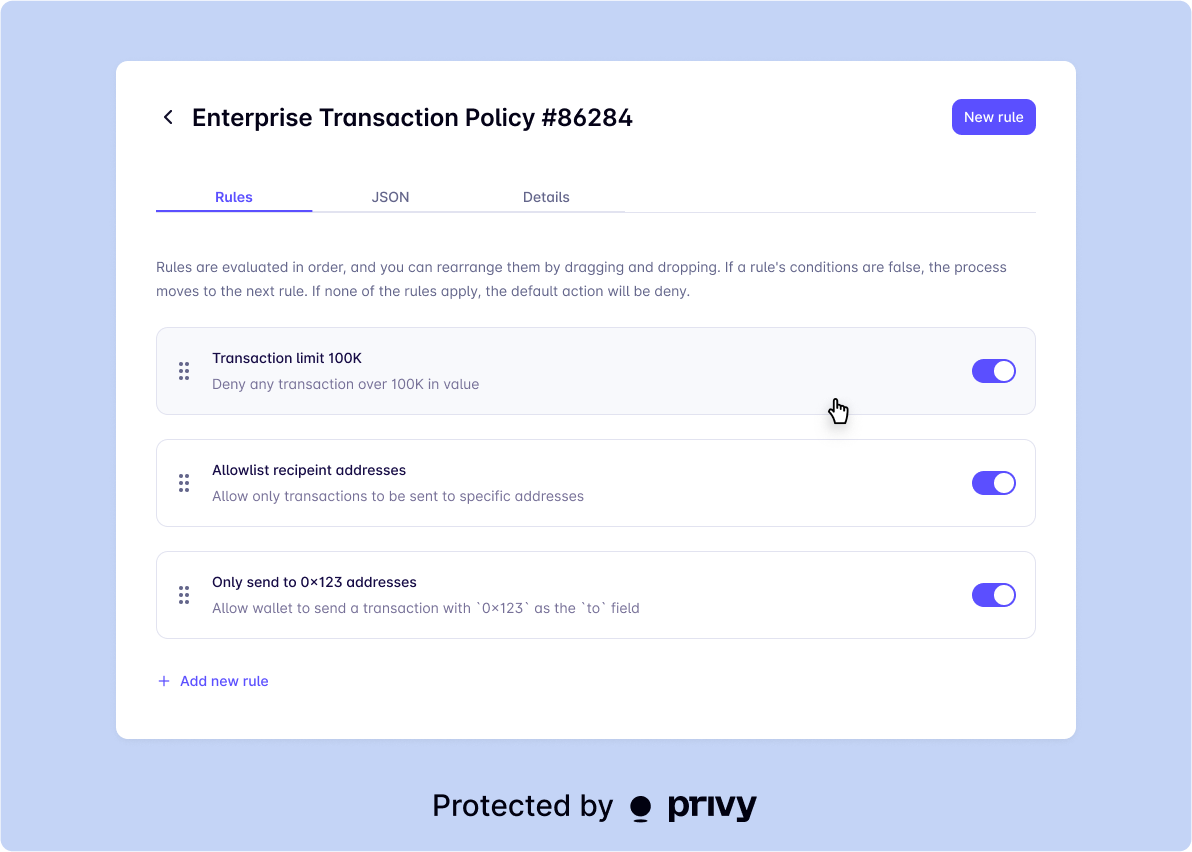
Concepts
Privy’s policy engine is defined by three core primitives: policies, rules, and conditions; and is designed to give developers precise control over wallets behavior. At a high-level:- A policy is the complete set of constraints that govern a wallet. It is a list of rules that define the total set of actions that are allowed or denied for a wallet.
- A rule describes when an action should be allowed or denied. Each rule is composed of one or more conditions. When a request satisfies all of the conditions, the policy engine executes the action (
ALLOWorDENY) prescribed by the rule. - A condition is a Boolean expression that the policy engine evaluates against an incoming RPC request.
nodeJS SDK, or via the REST API.
Policies
A policy is composed from a list of rules for each RPC method that a wallet can execute that define what actions are allowed or denied for the wallet.DENY actions take precedence over ALLOW actions. If no rules resolve, the policy will default to DENY.
Policy objects have the following properties:
Policy evaluation
By default, the trusted execution environment (secure enclave) enforces policies when processing wallet actions, such as signature requests, transactions, and key export. The enclave evaluates policy rules in a tamper-proof environment before any operations proceed. Privy enforces some policies at the API level. For example, limiting transfer sizes requires transaction simulation which runs outside the enclave today. When your application makes an RPC request on a wallet that has a policy, the policy engine evaluates therules that are associated with the requested RPC method.
For instance, if your application makes an 'eth_signTransaction' request, the policy engine will only evaluate rules associated with the 'eth_signTransaction' method in the policy.
The rules are evaluated as follows:
- If any rule evaluates to a
DENYaction, the policy engine willDENYthe request. - If any rule evaluates to an
ALLOWaction, and no rules evaluate toDENY, then the policy engine willALLOWthe request.
DENY the request.
This also applies to Solana transactions such that every Instruction in a Solana transaction is evaluated against the rules of the policy. Every instruction must evaluate to an ALLOW action for the transaction to be allowed.
If your application makes a request to a wallet with RPC method
X, and the policy’s rules
contains no entry with a method corresponding to X, the engine will deny the request by
default. If you’d like the policy engine to instead allow requests for RPC method X by default,
we recommend setting up an “Allow all” Rule for that RPC method like
so.Rules
The nestedRule object within the policy’s rules array. A rule is composed of an set of boolean conditions and an action (ALLOW or DENY) that is taken if an RPC request satisfies all of the conditions in the rule.
Rule objects have the following fields:
Each rule corresponds to an individual action that should be allowed or denied by a wallet. For example, you might configure rules for a policy to:
ALLOWtransfers of the native token to a set of allowlisted recipient addressesDENYinteractions with specific Ethereum smart contracts or Solana programs
Conditions
A condition is a boolean statement about a wallet request. When evaluating a wallet request against a rule, the policy engine checks whether the wallet request satisfies each of the boolean conditions in the rule. If all of the conditions are satisfied, the engine executes the action associated with the rule. Conditions allow you to define specific action types that should be allowed or denied for a wallet. Conditions for certain sources may have additional parameters. For instance,ethereum_calldata and tron_trigger_smart_contract_data conditions also require an abi parameter used to decode the calldata, and ethereum_typed_data_message conditions require a typed_data parameter to define the schema for the typed data message.
Field
Fields are attributes of a wallet request that can be parsed or interpreted from the wallet request. Examples of fields include theto parameter of an EVM transaction, the fee_payer parameter of a Solana transaction, or an spl_transfer_recipient field that is populated when the policy engine interprets a transaction.
Fields are derived from field sources, which surface data from the wallet request. Possible field sources are listed below.
| Field source | Description | Example fields |
|---|---|---|
'ethereum_transaction' | The verbatim Ethereum transaction object in an eth_signTransaction or eth_sendTransaction request. | to, value, chain_id |
'ethereum_calldata' | The decoded calldata in a smart contract interaction, with fields representing both the function name and, if applicable, function arguments. Note: 'ethereum_calldata' conditions must always include an abi parameter with the contract’s JSON ABI—even for functions with no input parameters (such as deposit()). The value of field can be just the function name (e.g., function_name) to match any call to a given function, or the function name plus argument (e.g., function_name.param_name) to match a specific parameter. | function_name (e.g., allow any call to deposit()), function_name._to, function_name._value (for ERC20 and similar interactions) |
'ethereum_typed_data_domain' | Attributes from the signing domain that will verify the signature. | chainId, verifyingContract |
'ethereum_typed_data_message' | types and primary_type attributes of the TypedData JSON object defined in EIP-712. | dot-separated path to value in message object, i.e. to.wallet |
'ethereum_7702_authorization' | EIP-7702 authorization data from an eth_sign7702Authorization request. | contract |
'solana_program_instruction' | Solana program instruction from a signTransaction or signAndSendTransaction request. | programId |
'solana_system_program_instruction' | Fields relevant to the Solana System Program and its Transfer instruction. | instructionName, Transfer.to, Transfer.from, Transfer.lamports |
'solana_token_program_instruction' | Fields relevant to the SPL Token Program and its supported instructions: Transfer, TransferChecked, Burn, MintTo, CloseAccount, and InitializeAccount3. | instructionName, Transfer.source, Transfer.destination, Transfer.authority, Transfer.amount, TransferChecked.source, TransferChecked.destination, TransferChecked.authority, TransferChecked.amount, Burn.account, Burn.mint, Burn.authority, Burn.amount, MintTo.mint, MintTo.account, MintTo.authority, MintTo.amount, CloseAccount.account, CloseAccount.destination, CloseAccount.authority, InitializeAccount3.account, InitializeAccount3.mint, InitializeAccount3.authority |
'tron_transaction' | The Tron transaction object in an signTransactionBytes request. | TransferContract.to_address, TransferContract.amount, TriggerSmartContract.contract_address, TriggerSmartContract.call_value, TriggerSmartContract.token_id, TriggerSmartContract.call_token_value |
'tron_trigger_smart_contract_data' | The decoded calldata in a smart contract interaction as the smart contract method’s parameters. Note that that 'tron_trigger_smart_contract_data' conditions must contain an abi parameter with the JSON ABI of the smart contract | function_name, _to, _value (for a TRC20 interaction) |
'sui_transaction_command' | Commands in a Sui transaction in an signTransactionBytes request. | TransferObjects, SplitCoins, MergeCoins |
'sui_transfer_objects_command' | The Sui TransferObjects command in an signTransactionBytes request. Sends one or more objects to a specified address. | amount, recipient |
'system' | Chain-agnostic system fields, such as the current timestamp at the time of the request. | current_unix_timestamp |
'reference' | A reference to an Aggregation for stateful policies. Allows a condition to evaluate against historical data such as cumulative transaction values over a time window. Each condition can reference one Aggregation. Only supported for Ethereum methods (eth_signTransaction, eth_signUserOperation). | aggregation.{aggregation_id} (e.g., aggregation.abc123def456ghi789) |
Operator
Operators are boolean operators used to compare fields and values. Operators includeeq, neq, lt, lte, gt, gte, in, and in_condition_set.
Values
A condition compares a field using its boolean operator to a static value. As an example, if a condition determines whether an Ethereum transaction has specific recipient addressX, the value for the condition is X.
