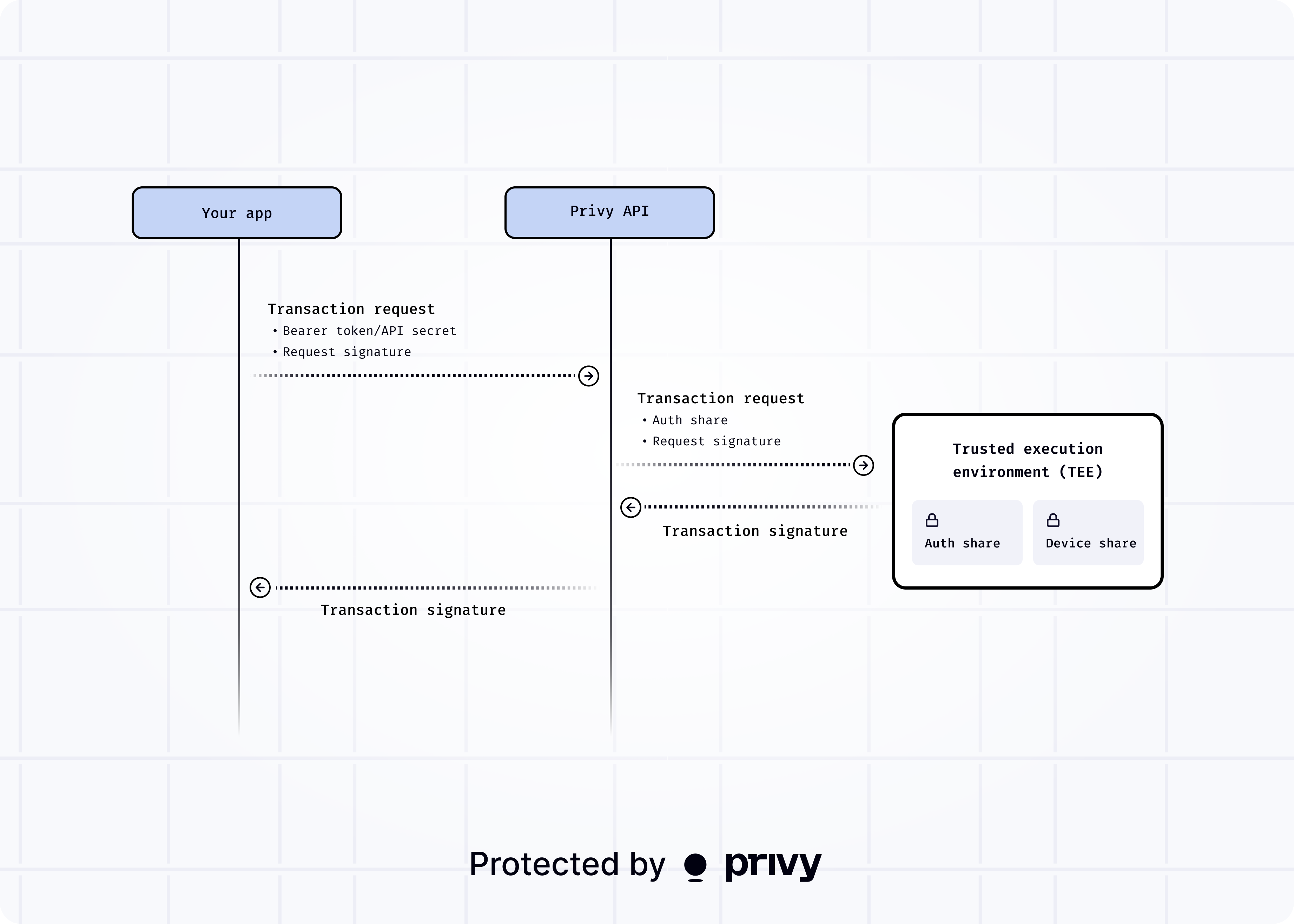- Keys are only stored as encrypted shares distributed across separate security boundaries.
- Keys are only temporarily reconstructed within trusted execution environments when needed for specific operations, under the wallet owner’s control.
Concepts
Trusted execution environments
Trusted execution environments (TEEs), also known as secure enclaves, are highly restricted, isolated compute environments that allow for secure code execution and cryptographic verification (attestation) of the code being executed. In particular, Privy uses AWS Nitro Enclaves. Privy uses TEEs to support private key reconstruction for the following processor-level guarantees:- Enclaves have no persistent storage, no interactive access, and no network connectivity, and so provide a secure, isolated compute environment for sensitive data. Private keys for wallets are only accessible within the enclave, and can only be used to produce signatures compliant with the policies attached to the wallet.
- Attestations are cryptographic verifications of the computation run on a TEE. They are signed hashes of code on an enclave that can be verified with the corresponding public key, and can be used to verify actions run within the TEE.
Key shares
Privy’s security model is based on distributed key sharding. This means critical key entropy is split into encrypted shares stored across separate security boundaries. Key sharding enables future-proof flexibility, strict security isolation, and built-in redundancy. In particular, key sharding enables separate authentication and encryption of each distributed share, enforcing control by wallet owners. Key sharding and assembly only ever occur within the trusted execution environment. Private keys are split into encrypted shares using a reliable, battle-tested, and fast cryptographic algorithm called Shamir’s secret sharing (SSS). No share in isolation provides any information or access to the wallet.Privy’s
shamir-secret-sharing cryptography
library is open-source, heavily audited, and used to secure millions of wallets. It is the most
widely used open-source Typescript library for Shamir’s secret sharing.- Enclave share, also referred to as the TEE share, which is secured directly by the trusted execution environment and encrypted with the TEE’s cryptographic key. The enclave share can only be decrypted within the TEE.
- Auth share, which is encrypted and stored by Privy. This share is accessible only with valid authentication credentials, e.g. a bearer token or secret, and is sent to the enclave whenever an action is requested from the wallet.
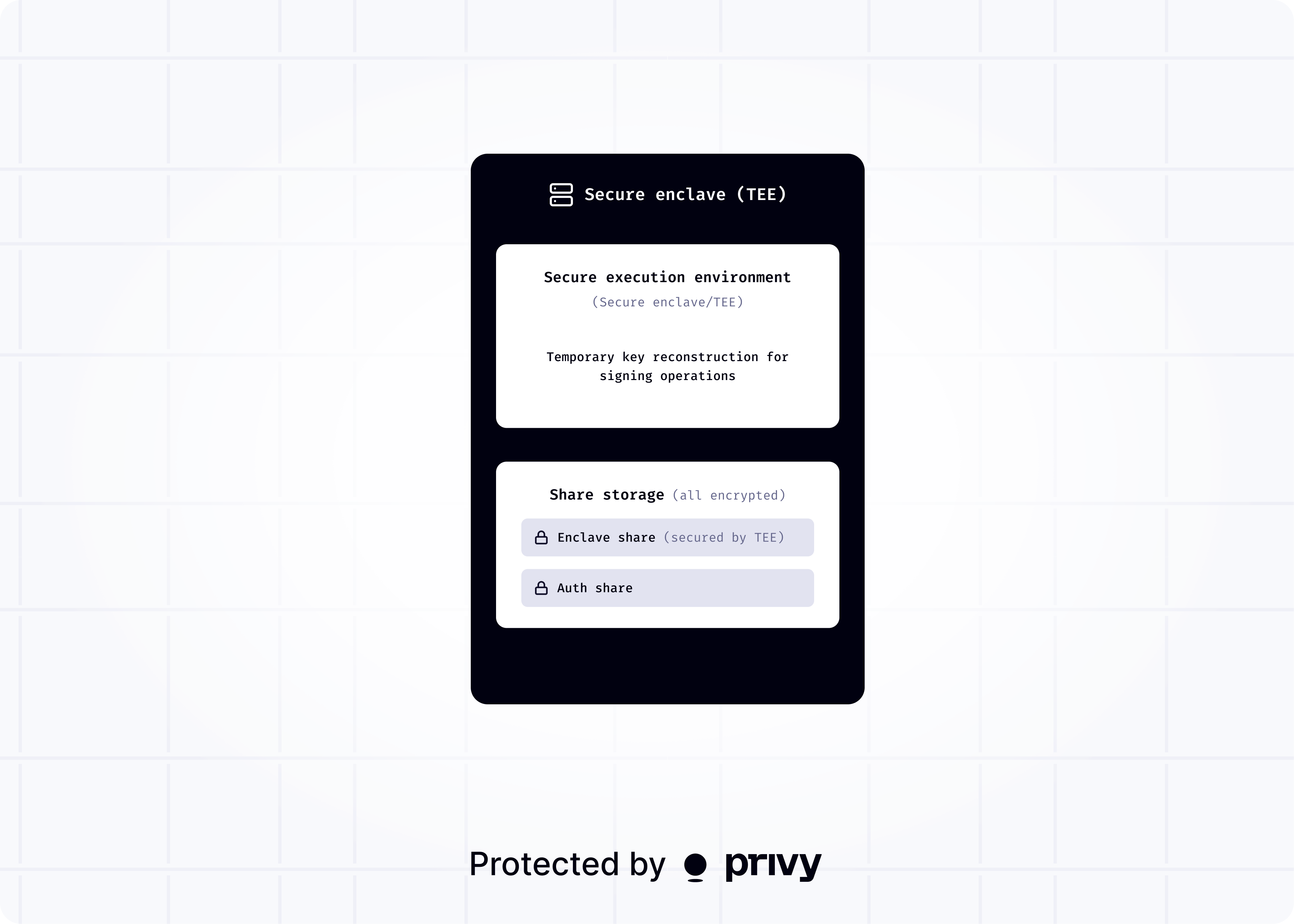
Key management operations
Wallet creation
When a wallet is created, the trusted execution environment generates strong entropy (128 bits) from a cryptographically secure random number generator (CSPRNG). This is converted to a mnemonic using BIP-39, from which Privy derives the wallet’s public key and private key. All Privy wallets are hierarchical deterministic (HD) wallets. Immediately after creation, the wallet entropy is sharded into key shares, and the key shares are encrypted and distributed across separate security boundaries. This ensures that wallets can never be accessed outside of the TEE.Private keys only exist in complete form temporarily within the trusted execution environment
during signing operations. At all other times, they remain split into encrypted shares stored
across separate security boundaries.
Wallet transaction
When a wallet transaction is requested, the wallet private key is reconstituted temporarily in-memory within the trusted execution environment. Two shares must be present to reconstruct the private key, the enclave share and auth share. The private key does not persist beyond usage for the wallet operation. This process ensures:- Keys exist only as encrypted shares stored across separate security boundaries
- Shares are only combined temporarily within the secure environment for specific operations
- Network access is strictly controlled
- Every operation requires proper authentication
- Your app or service makes a
POSTrequest to the Privy API with the appropriate API credential (bearer token or app secret) and an authorization key signature. - The Privy API authenticates the API credential. If the request is valid, the request is forwarded to the TEE, along with the auth share.
- The TEE verifies authorization and policies. The authorization signature from the request is verified against the authorization public key.
- The TEE decrypts the encrypted device share and combines it with the auth share to reconstruct the wallet’s private key.
- The key is used temporarily in-memory for cryptographic signing.
- The transaction signature is returned to the caller.